WP Reset is the latest WordPress plugin that’s aimed at providing you ease in resetting your website. The plan is here to help you recover, reset and even repair your WordPress website within no time. Anyone who wants to add something new to their website can now go for it without any worries.
It is because even if things don’t go as planned in site upgradation, you can quickly reset your WordPress website to its prior form.
What is WP Reset Team Plan?
WP Reset Team Plan is one of the most amazing WordPress plugins. It allows you to install plugins and themes to your WordPress website collectively. The plugin takes your website’s snapshots and offers quick resets to defaults.
This plan keeps a copy of your WordPress database. So, if something goes wrong with your website while updating, you can quickly recover it with the WP Reset plan.
WP Reset – Easy Guide to Restarting Your Website
However, do you want to enjoy all the perks and amazing features of the WP Reset Plan? Then you must know how to get started with the tool with the comprehensive guide below.
- Use collections to set up a development environment for your website.
- Bulk-install your required plugins and themes and activate these from the cloud.
- Take your WordPress website’s snapshot to store a copy of its present version.
- You can also take snapshots automatically by automating the process. Set automatic snapshots for certain events and actions.
- These snapshots will be stored in Google Drive, Dropbox, WP Reset Cloud, pCloud, and Icedrive. So, you can always have a copy of your website to use in an emergency.
In case of any mishap, you can use the Emergency Recovery Script of WP Reset to reclaim your site.
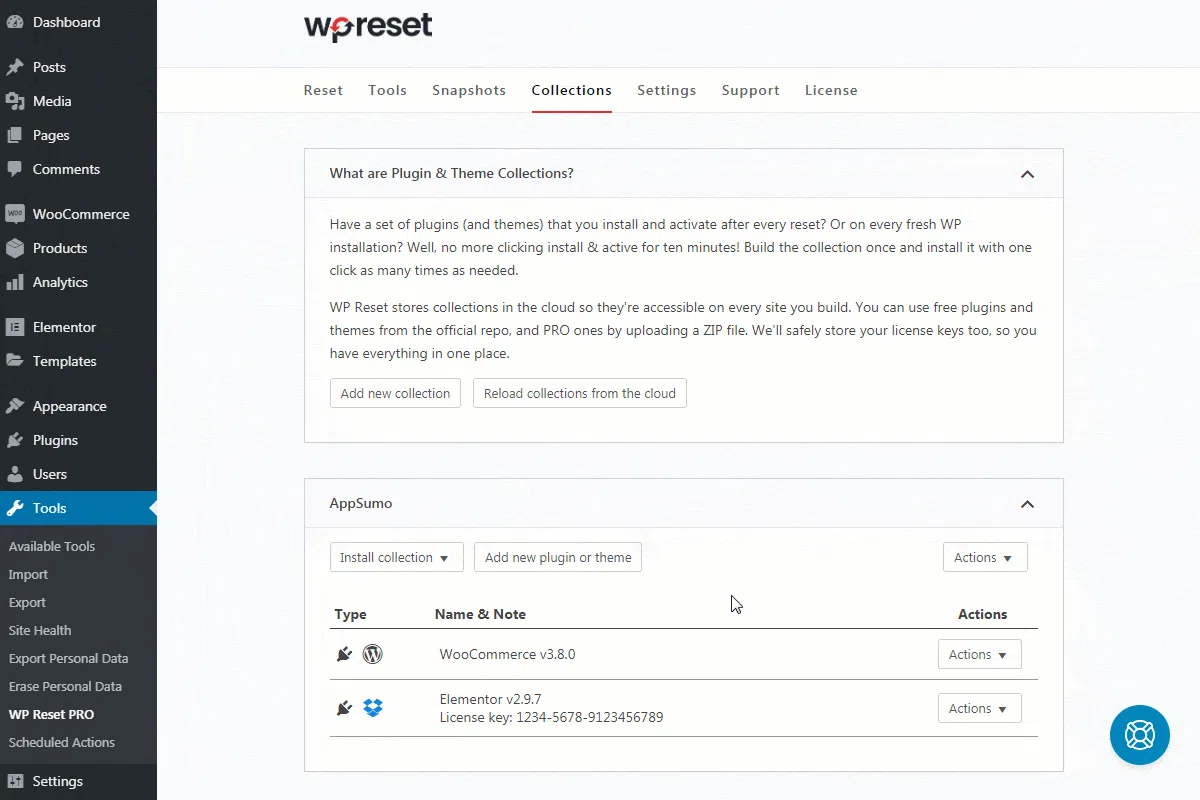
Key Features of WP Reset plugin
WP Reset can keep you from the hectic and tedious work of creating your WordPress again from scratch. With this plugin, you don’t have to worry about restoring your WordPress website. Let’s explore more features of the WP Reset Plan below to understand things better in this regard:
- WP Reset is the time machine that will let you bring your website back to defaults if something goes wrong.
- You can install your favorite themes and plugins in bulk with just one click. You can complete their installation while creating your WordPress website from scratch or resetting it.
- Open the recovery tool to recover your WordPress website even when you can’t access WP Admin.
- Do you want to keep your website from plenty of plugins’ demo data? It is because it takes hours to clean. WP Reset will let you remove entire unwanted data with one click only.
- You can use the Nuclear Reset feature when you want to assure that everything has gone wrong.
- Do you want to hide license info or logos of WebFactory displayed? Enable the White Label feature of WP Reset to eliminate these.
- The Cloud storage feature of WP Reset will let you offload your snapshots and other WordPress site collections safely.
- WP Reset offers centralized management where you can control your sites, collections, licenses, etc., from one place.
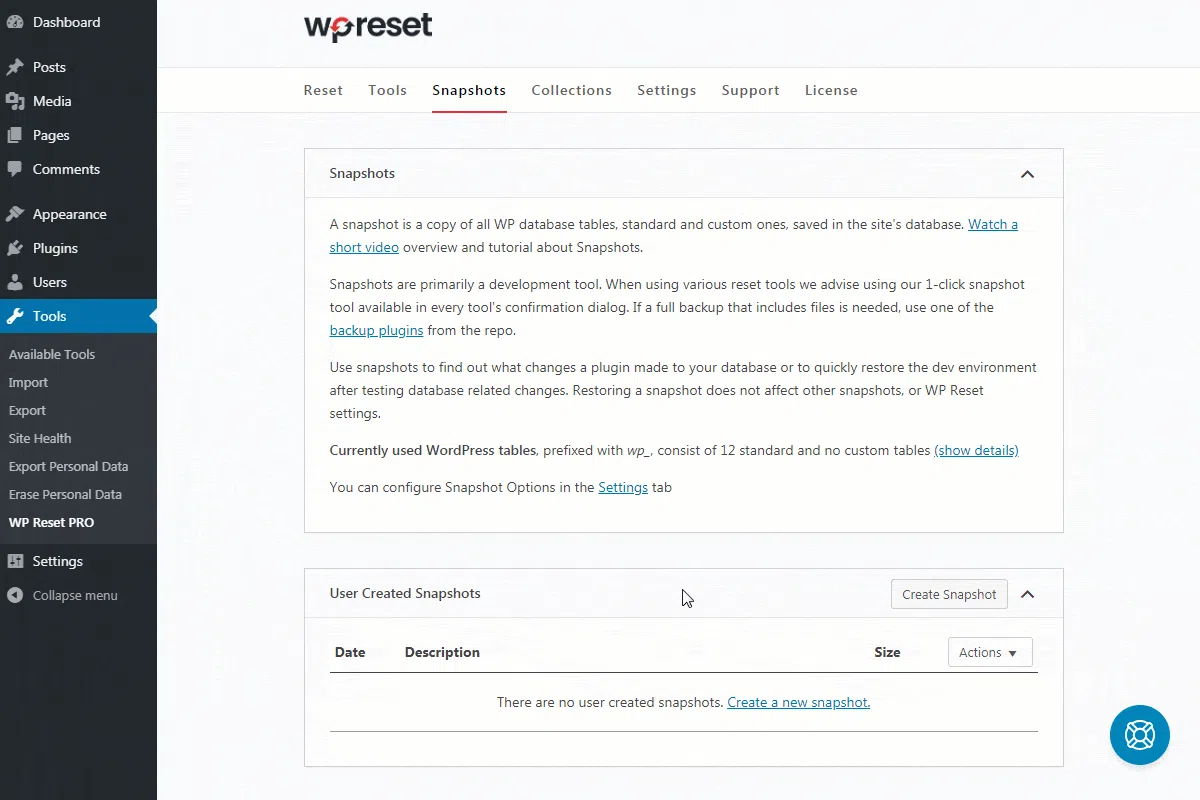
Customer reviews of WP Reset Team Plan to know
WP Reset has positive ratings, and customer reviews make it more popular among potential users. Let’s have a look at the info below to see what real-life WP Reset users say about it:
1. Great customer support
I had different questions regarding how to use WP Reset and more. Thankfully, the support team of WP Reset answered me quickly and resolved each concern.
2. A highly trustworthy product
I started using WP Reset’s free version just a while ago. I instantly bought its premium version when I learned about it because the product is trustworthy.
3. Great plugin
He finds the WP Reset plugin highly useful. It is because it allows him to take a backstep quickly no matter what issue arrived on the website. Rather than recovering your website after damage caused by missing content or a faulty plugin. The snapshots taken on the go can let you roll back to your default site.
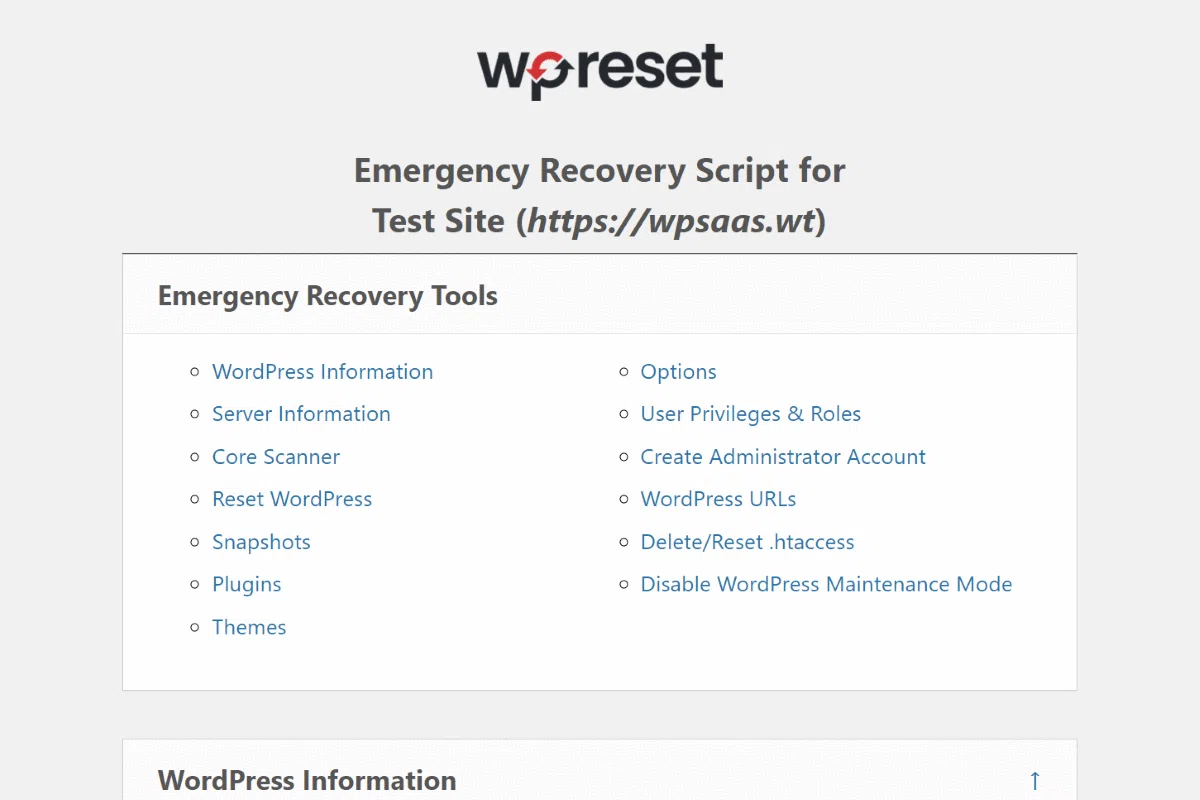
How much does WP Reset Team Plan cost?
WP Reset is one of the best tools for startups that lets you restore your entire WordPress website. The premium version of this plugin is available at a very affordable range.
You can get a 1-time WP Reset Team Plan license for just $49.00. This lifetime deal offers you access to virtually all WP Reset features. These include:
- 2 GB storage per license for a lifetime.
- 5 WPR cloud licenses
- 5 site licenses
- Auto snapshots and manual snapshot features
- 25 tools access
- Collections of themes and plugins
- White label feature
- License manager
- Intuitive dashboard.
Reasons to choose WP Reset for your WordPress websites
There are multiple reasons why you should use WP Reset. Some of these are given below:
- You can use the plugin to reset your website to its default version without completing the entire process manually.
- You can even rebrand your website entirely to impress your visitors in the best possible way.
- This plan can help you delete or reset a selected portion of your website. This practice can let you streamline and debug your WordPress website within no time.
- Remove unwanted demo data and clean your storage with one click only.
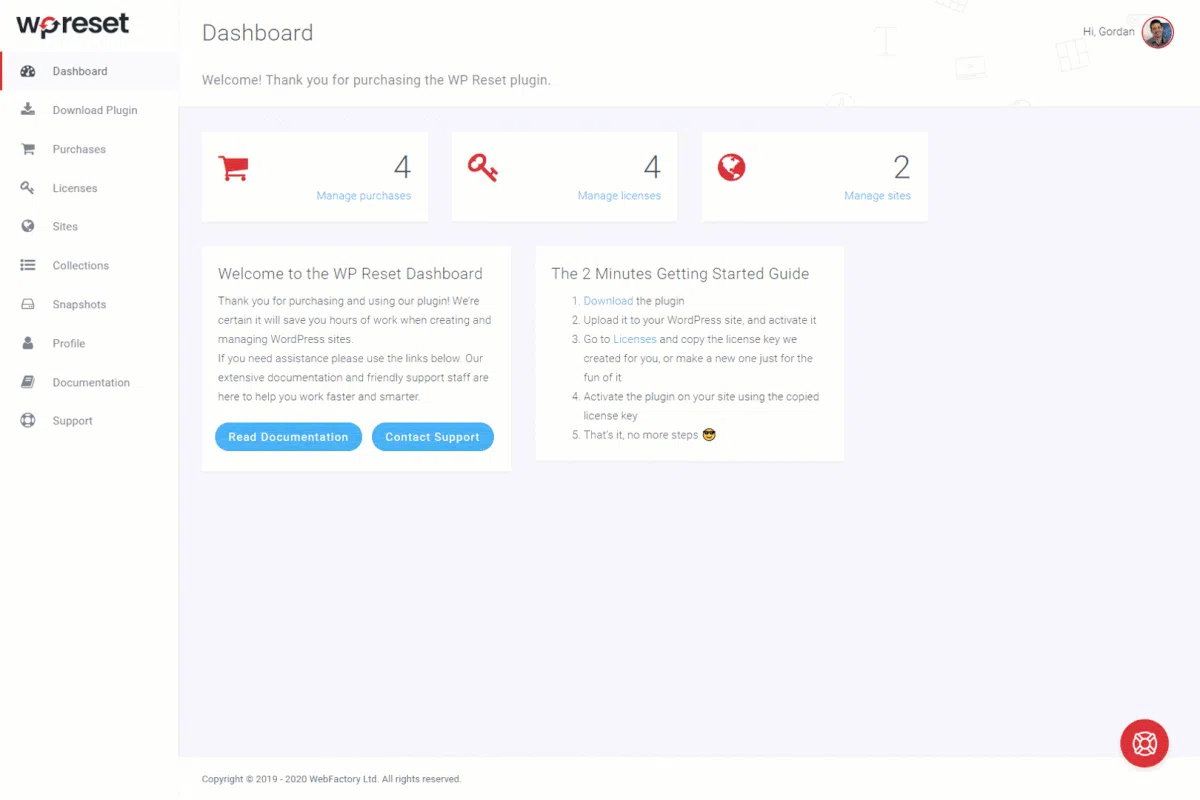
Final thoughts
WP Reset Team Plan is a premium WordPress maintenance service available at a highly affordable range. You can access this plugin to ensure added peace of mind while updating your website.


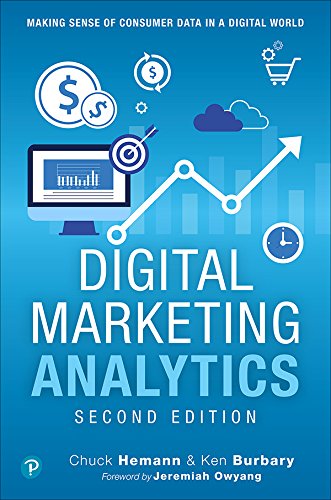



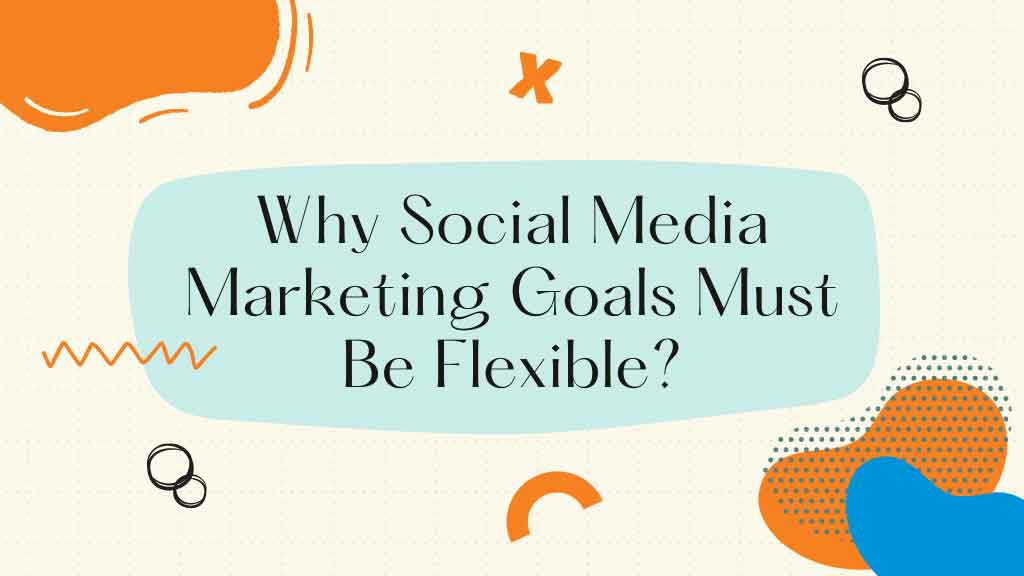
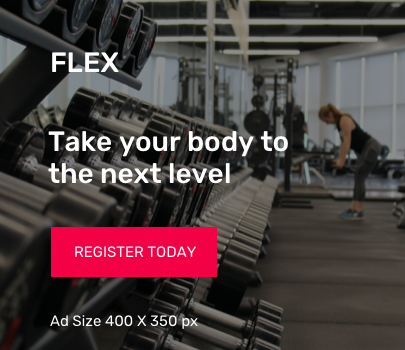
2 Responses
Thanks for sharing your thoughts!
My pleasure dear ❤️