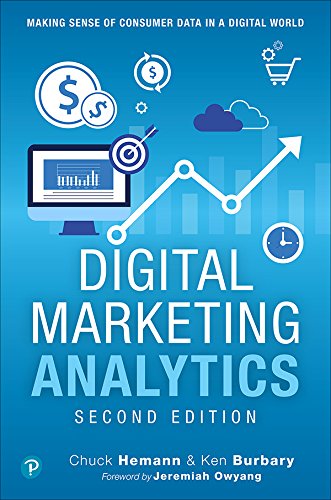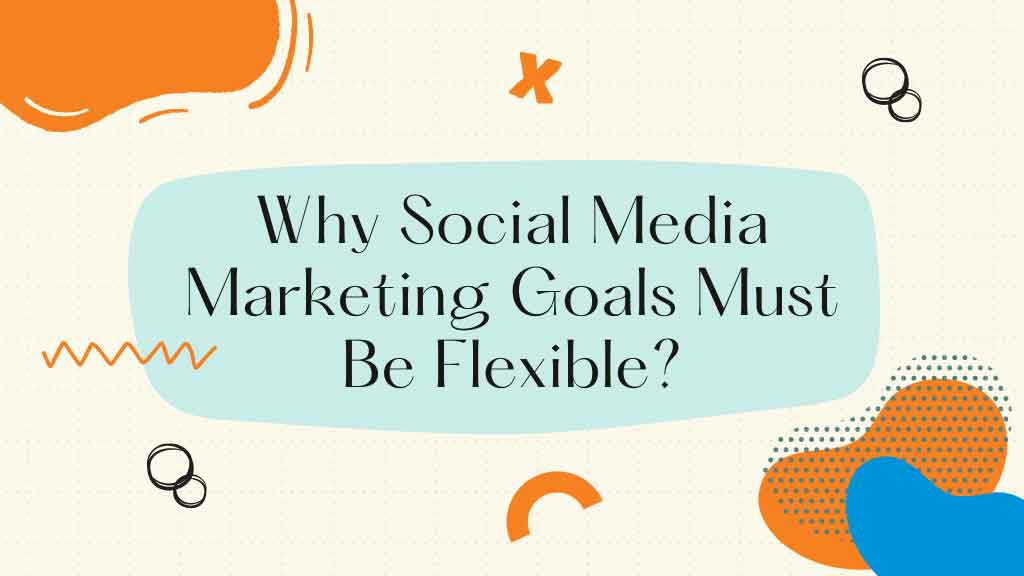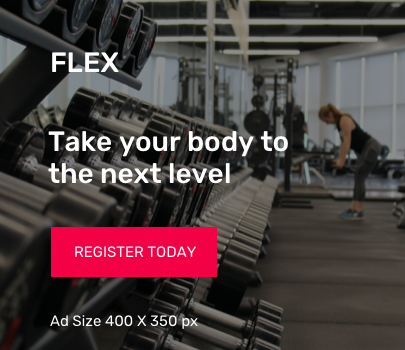Are you a music enthusiast looking to enhance your listening experience and create amazing soundtracks? Xound is the perfect tool for you. This article will delve into what Xound is all about and why it is a must-have for content creators and music lovers alike.
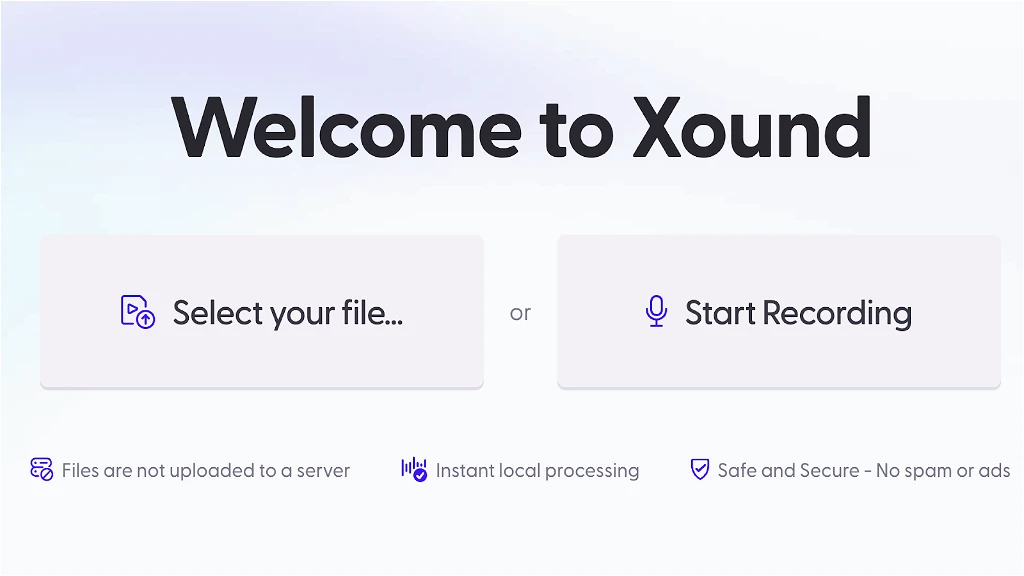
What is Xound and How Does it Work?
Xound is an AI sound enhancement system designed for content creators to improve the quality of their audio and music tracks.
It helps in removing background noise, correcting pitch, and cleaning up the sound to create a professional finish. With Xound, every song and album can sound pristine and captivating.

Introduction to Xound
Xound is a revolutionary app that utilizes AI technology to offer natural pitch correction and background noise removal. It is a must-have tool for anyone involved in creating audio content, whether it be music, podcasts, or videos.

Features of Xound
One of the standout features of Xound is its ability to enhance audio quality with local processing, ensuring that your tracks sound clean and professional. Additionally, the AI voice effects provided by Xound allow for customizable voice manipulation, adding a unique touch to your creations.
How to Use Xound for Music Editing
Using Xound for music editing is simple and intuitive. The system offers a range of tools for pitch correction, background noise removal, and overall sound enhancement. Whether you are a seasoned music editor or a beginner, Xound provides the necessary features to make your tracks stand out.

Why Xound is a Must-Have for Music Enthusiasts
Xound is a game-changer for music enthusiasts looking to elevate their listening experience and create high-quality soundtracks. By using Xound, you can enhance the sound quality of your tracks, benefit from AI-powered audio editing tools, and even improve the soundtracks of your videos.
Enhancing Sound Quality with Xound
Xound allows you to remove background noise and optimize audio quality, ensuring that your tracks sound crisp and clear. The tool is perfect for eliminating any unwanted sounds and achieving a professional sound output.
Benefits of Using Xound for Audio Editing
Using Xound for audio editing comes with various benefits, including the ability to customize voice effects, explore different genres, and discover new sounds. The tool provides creators with the means to experiment and create unique audio experiences.
How Xound Helps in Video Soundtracks
Xound can also be used to enhance video soundtracks, making them more engaging and immersive for viewers. By integrating Xound into your video editing process, you can create a seamless audio-visual experience that captivates your audience.

How to Publish Xound Music Effectively
Once you have edited your music using Xound, it’s essential to publish it effectively to reach a wider audience. Sharing your Xound tracks on social media platforms, optimizing them for online streaming services, and promoting your creations can help garner attention and build a following.
Sharing Xound Tracks on Social Media
Utilize social media platforms to share your Xound tracks and engage with your audience. Platforms like Instagram, Facebook, and SoundCloud are ideal for showcasing your music and connecting with listeners.
Optimizing Xound Music for Online Platforms
To ensure that your Xound music reaches a broader audience, optimize it for online platforms such as Spotify, Apple Music, and YouTube. By understanding the requirements of each platform, you can maximize visibility and attract more listeners.
Promoting Your Xound Creations
Promotion is key to gaining recognition for your Xound creations. Utilize promotional tools, collaborate with other artists, and engage with your audience to build a loyal following and attract more listeners to your music.
Improving Your Audio Experience with Xound
Xound offers a range of features to improve your audio experience, from customizing voice effects to creating your own unique music tracks. By exploring the capabilities of Xound, you can enhance your listening experience and create standout audio content.
Customizing Voice Effects with Xound
Xound provides users with the ability to customize voice effects, allowing for unique and creative audio manipulation. Whether you want to add filters, adjust pitch, or experiment with different vocal effects, Xound offers the tools to bring your vision to life.
Creating Your Own Xound Music
With Xound, you can unleash your creativity and craft your own music tracks. The tool’s intuitive interface and advanced features make it easy to compose, edit, and produce music that reflects your style and artistic vision.
Exploring Xound for Unique Sound Experiences
Discover the endless possibilities of sound manipulation with Xound. Experiment with different effects, tones, and genres to create unique sound experiences that resonate with your audience and showcase your creativity as a music creator.
Using Xound to Discover New Sounds and Content
Expand your musical horizons and discover new sounds and content with Xound. Whether you are looking for free audio files, exploring different genres, or enhancing your listening experience, Xound provides the tools to enrich your audio journey.
Finding Free Xound Audio Files
Xound offers users access to a library of free audio files, allowing you to experiment with different sounds and incorporate them into your music creations. From ambient sounds to instrumental tracks, the possibilities are endless with Xound.
Exploring Different Genres with Xound
Dive into a world of music genres and styles with Xound. The tool enables you to explore diverse musical genres, experiment with various sounds, and expand your creative horizons as a music creator.
Enhancing Your Listening Experience with Xound
By using Xound, you can enhance your listening experience with high-quality audio output and immersive soundscapes. Whether you are a casual listener or a music aficionado, Xound elevates the way you listen to songs and albums, providing a rich and engaging audio experience.
How much does Xound cost?
- Audio Equipment: If Xound refers to a specific brand of audio equipment, the cost would depend on the specific product you’re interested in. You can visit the manufacturer’s website or authorized retailers to find pricing information.
- Sound Design/Music Licensing Service: If Xound refers to a service related to sound design or music licensing, they likely offer different pricing plans depending on your needs. You can usually find details about their pricing on their website or by contacting them directly.
- Company: If Xound is a company name, their website or contact information might not publicly reveal their pricing structure. In this case, contacting them directly would be the best way to inquire about their pricing.
Xound Lifetime Deals On Appsumo
- Explore subscription options for Xound: Choose between License Tier 1 priced at $39 or License Tier 2 at $149.
- Unlock tailored features: Each license tier comes with distinct features designed to suit your preferences.
- Lifetime subscription: Opt for Xound’s lifetime subscription for enduring access to this powerful tool.
- Seamless experience: Make your choice today and enjoy a continuous, lasting experience with Xound.
How To Get an Extra 10% Discount For New Users?
- Visit the “ Xound Lifetime AppSumo ” deal page.
- Wait for some seconds, An Discount popup will appear.
- Enter your Email to receive the exclusive benefits.
- Continue with the same email id.
- Get a 10% discount at the end.
- Discount valid for new users only.
Conclusion
To sum up, Xound presents two subscription plans, License Tier 1 priced at $39 and License Tier 2 priced at $149, designed to cater to individual preferences with unique characteristics.
The standout feature is the option for a lifetime subscription, guaranteeing ongoing use of this robust tool. Choose now to start a smooth and long-lasting journey with Xound, unleashing its complete capabilities for all your audio requirements.
Try Xound lifetime deal today!