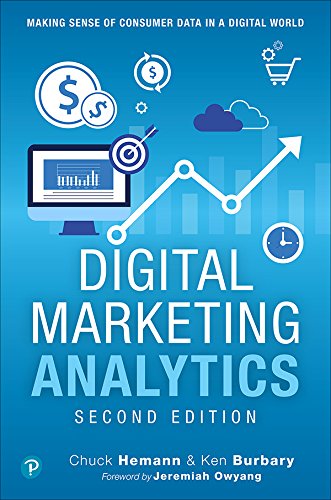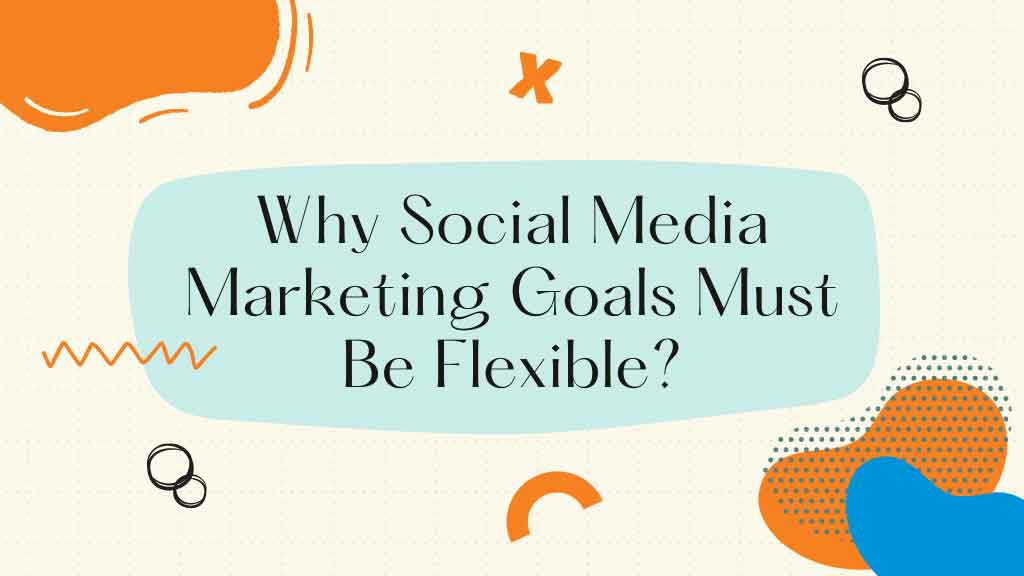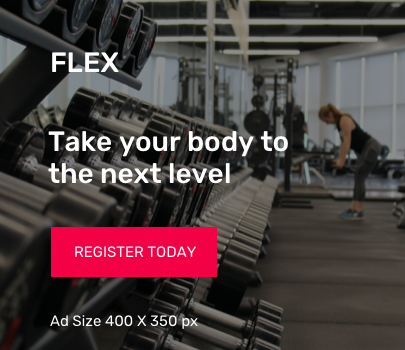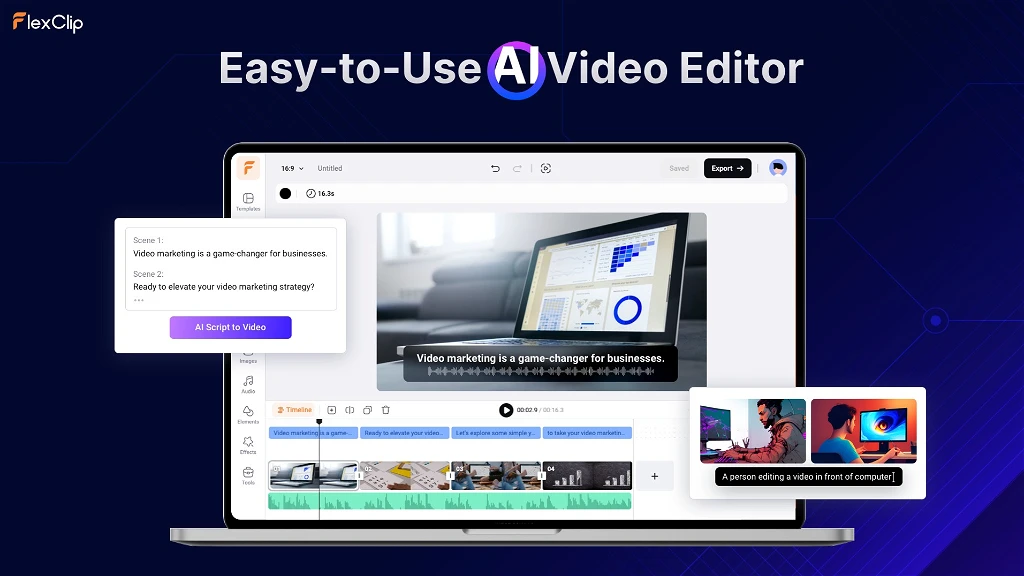
Introduction to FlexClip
FlexClip is a versatile online video editing tool designed to simplify the video creation process for users of all levels of expertise. Whether you are a beginner or an experienced content creator, FlexClip offers a user-friendly platform to bring your ideas to life through engaging video content.
Exploring FlexClip Features
Among the various features FlexClip offers are customizable templates, AI tools, and a range of editing functions to help you create professional-looking videos effortlessly. With FlexClip, you can easily create stunning videos to meet your specific needs.

How FlexClip Can Help You Create Videos
FlexClip provides a seamless experience for anyone looking to create and edit videos. Its intuitive interface and powerful editing capabilities make it a go-to tool for online video creation projects.
How to Use FlexClip Templates for Video Creation?
Choosing the Right Template for Your Video Project
FlexClip offers a diverse collection of customizable templates to cater to various video creation needs. By selecting the right template for your project, you can efficiently streamline the video creation process.
Customizing Templates in FlexClip
Customization is key when using templates in FlexClip. You can personalize the templates to match your brand identity and vision, ensuring that your videos stand out with a professional touch.
Benefits of Using Ready-Made Templates in FlexClip
Utilizing ready-made templates in FlexClip saves time and effort, allowing you to focus on the creative aspect of your video projects. These templates are designed to be user-friendly and customizable, making video creation a breeze.
What Built-In Resources Does FlexClip Offer?

Stock Media and Royalty-Free Assets in FlexClip
FlexClip provides access to a vast library of stock media and royalty-free assets to enhance your video content. With these resources at your fingertips, you can elevate the quality of your videos without worrying about copyright issues.
Text to Speech and Overlay Functions in FlexClip
The text to speech and overlay functions in FlexClip enable you to add dynamic elements to your videos effortlessly. These features help you create engaging content that resonates with your audience.
Utilizing Add Text Feature in FlexClip
Adding text to your videos is made simple with FlexClip’s “Add Text” feature. Whether you want to include captions, titles, or subtitles, this function allows for easy integration of text into your video projects.
How Does FlexClip Enhance Your Video Editing Experience?
Tools You Need to Level Up Your Video Editing Game in FlexClip
FlexClip equips you with a range of editing tools to enhance your video editing experience. From trimming and splitting videos to applying filters and transitions, FlexClip provides everything you need to create professional-looking videos.
Creating Powerful Videos with FlexClip Video Editor
The FlexClip video editor empowers you to unleash your creativity and produce powerful videos that capture the essence of your message. With its user-friendly interface and robust features, FlexClip makes video editing a seamless and enjoyable process.
Maximizing FlexClip’s Video Editing Capabilities

By maximizing FlexClip’s video editing capabilities, you can create visually stunning videos that leave a lasting impact on your audience. With the flexibility and versatility of FlexClip, the possibilities for video creation are endless.
Why FlexClip is the Future of Online Video Creation?
The Flexibility of FlexClip for Various Video Making Needs
FlexClip’s flexibility makes it an ideal choice for a wide range of video making needs. Whether you are creating a promo video, a YouTube intro, or a corporate presentation, FlexClip provides the tools and features to bring your vision to life.

Utilizing FlexClip for Your 2024 Video Projects
Looking ahead to 2024, FlexClip is set to revolutionize the way video content is created and shared online. With its innovative features and user-friendly interface, FlexClip will continue to be a top choice for content creators.
The Convenience of Using FlexClip for Video Creation

The convenience of using FlexClip for video creation lies in its customizable templates, AI tools, and online video editing capabilities. With FlexClip, you can easily create and edit videos that resonate with your audience, making it a powerful tool for online video creation projects.
How much does FlexClip cost?
FlexClip provides a range of pricing options to accommodate different requirements, from free to premium packages. The free plan includes basic editing features and allows users to make videos up to a specified length with the FlexClip logo. For those in need of additional features and flexibility, there are paid options available at a reasonable monthly or yearly rate.
These premium packages offer advanced editing tools, higher-resolution exports, access to a large media library, and the option to remove watermarks, catering to professionals and businesses with more complex video production needs. By offering various pricing tiers,
FlexClip ensures that users can select a plan that aligns with their budget and usage requirements, enabling them to create top-notch videos affordably.
FlexClip Lifetime Deals On Appsumo
- FlexClip offers three subscription tiers:
- License Tier 1: $69
- License Tier 2: $138
- License Tier 3: $207
- Each tier provides distinct features tailored to varying user needs.
- Subscribers receive lifetime access to FlexClip, eliminating the need for ongoing payments and ensuring uninterrupted use of the software.
How To Get an Extra 10% Discount For New Users?
- Visit the “FlexClip Lifetime AppSumo” deal page.
- Wait for some seconds, An Discount popup will appear.
- Enter your Email to receive the exclusive benefits.
- Continue with the same email id.
- Get a 10% discount at the end.
- Discount valid for new users only.
- More details below
How can FlexClip help increase user engagement?
FlexClip has the ability to greatly increase user engagement by allowing users to easily create captivating and visually stunning videos. With its user-friendly interface and advanced editing features, FlexClip gives users the ability to produce top-notch content that resonates with their viewers.
By including dynamic visuals, compelling storytelling, and customizable elements like text, music, and effects, users can make videos that capture attention and keep viewers interested. Moreover, FlexClip’s smooth integration with social media platforms makes it simple for users to share their creations, broadening their audience and encouraging more interaction.
Whether it’s for marketing, education, or personal projects, FlexClip offers the necessary tools to create engaging videos that engage audiences and spark meaningful conversations.
Conclusion
FlexClip offers a refreshing solution for individuals looking to create high-quality videos with ease. Its user-friendly interface and numerous features make it simple to use, even for those new to video editing.
By using FlexClip, you can say goodbye to complicated editing software and start creating compelling content that will captivate your viewers. If you want to enhance your video production skills and increase viewer interaction, FlexClip is the ideal tool to unleash your creativity.
Try FlexClip lifetime deal today!